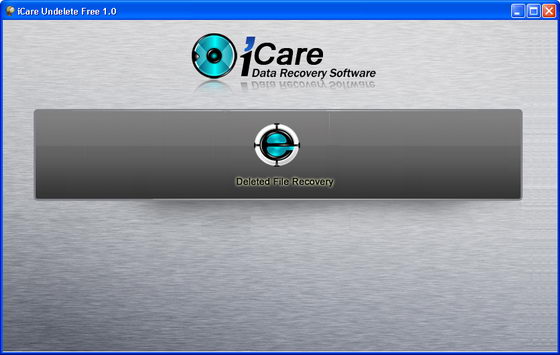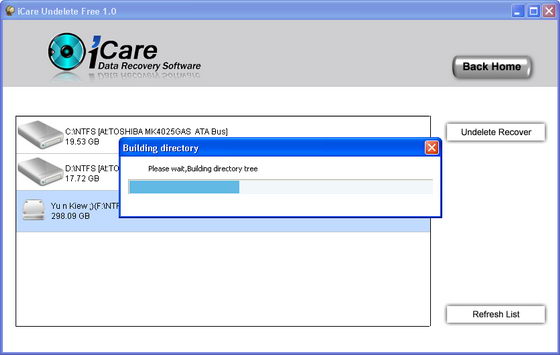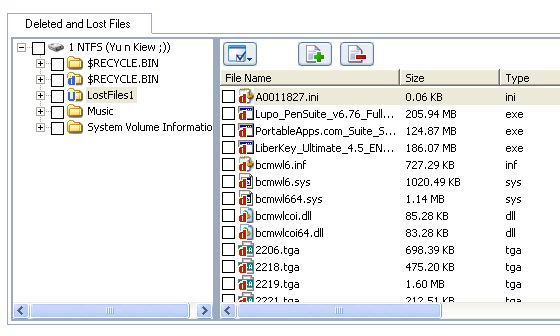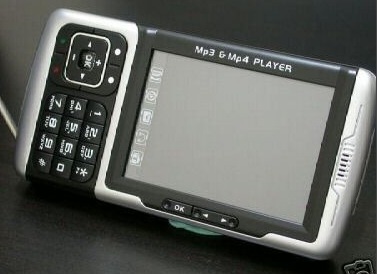We always use Windows which demands activation after 30 days so in below article I will guide you to how to extend your Vista activation period, I do not tested it on Window 7 but I guess it will work too in Window 7.
The first steps are basically the same as before.
Run the command prompt as an administrator, you can do this by starting cmd and pressing CTRL + SHIFT + ENTER. Type ―slmgr -rearm‖ and hit return.
The activation period will be reset to another 30 days after a reboot. To check if this procedure was successful you can type ―slmgr -xpr‖ at the same command prompt after the reboot.
This was the usual way of extending the Windows Vista activation period from 30 to 120 days. We are now going to increase this period by the factor two again to have 360 days to activate Windows Vista.
Open the registry with ―regedit‖ and navigate to the key HKEY_LOCAL_MACHINE \ SOFTWARE \ Microsoft \ Windows NT \ CurrentVersion \ SL
Right-click the SkipRearm key and choose to modify it. Change the value to 1 and close regedit again. Start the command prompt as an administrator again and type ―slmgr -rearm‖ again.
Reboot the pc again and the Vista activation period was again reset to another 30 days. This can be done eight times. To outline it again:
slmgr -rearm as an administrator in the Windows Vista command prompt (3 times)
change SkipRearm to 1 in HKEY_LOCAL_MACHINE \ SOFTWARE \ Microsoft \ Windows NT \ CurrentVersion \ SL
slmgr -rearm as an administrator in the Windows Vista command prompt (both 8 times)
This extends the Windows Vista activation period to 360 days.