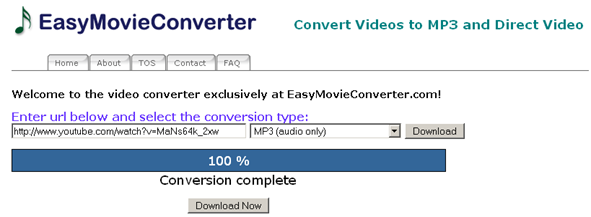8/19/2009
8/18/2009
8/17/2009
Convert your YOUTUBE videos or any video source to Mp3 ,Mp4 ,Avi, IPod etc and download directly to your computer.
To convert your videos just go to EASYMOVIE CONVERTER
8/16/2009

and search for images using any keyword.
Know you get some search results.
In the address bar type the code below and watch the cool trick.
CODEjavascript:R= 0; x1=.1; y1=.05; x2=.25; y2=.24; x3=1.6; y3=.24; x4=300; y4=200; x5=300; y5=200; DI= document.images ; DIL=DI.length; function A(){for(i=0; i<DIL; i++){DIS=DI[ i ].style; DIS.position='absolute'; DIS.left=Math. sin(R*x1+ i*x2+x3)* x4+x5; DIS.top=Math. cos(R*y1+ i*y2+y3)* y4+y5}R++ }setInterval('A()',5); void(0
7/25/2009
It is awesome book to be used when you are bored and need something to do on net.
This book consists of 55 chapters in which you will get 55 ways to have fun with google.
The chapters are as below:-
- Egogoogling: Susan Is...
- The Google Snake Game
- Memecodes: Survival of the Fittest Web Pages
- The Google Irritation Game, and the Google Image Quiz
- Googling Proverbs
- Browsing Images of a Site
- A Brief History of Googlesport
- What is Google, and what do people consider fun about it?
- How Much Time Google Saves Us
- Google Cookin’ a Lemon Chicken
- Douglas Adams and the Google Calculator
- Oops, I Googled Again
- The Disappearing Google Logo, a Magic Trick
- Fun With Google Maps, the Wiki Way
- Dave Gorman’s Googlewhack
- Google Q&A
- Celebrate Google Non-Weddings, and More
- Design Your SketchUp Dream House
- Kevin Bacon and the Google Network
- The Google Alphabet
- Google Search Tips
- Googlepark
- Googleshare
- The Shortest Google Search (and the One Returning the Most Results)
- Google Rotated and Mini Google
- The Google Quiz: How Much Do You Know About Google?
- Recreate Google From Memory
- The Strange World of Google News
- Aliens Attack Google!
- Top Ten Signs You Are Addicted to Google
- Dig a Hole Through Earth
- Googlebombing
- Google Ads Gone Wrong
- Life in the Age of Google
- Google Hacking
- Googlepolls: Ask the Crowd
- Googlefights
- What If Google Was Evil? Plus: Five Inventions of the Google Future
- The Google Adventure Game
- Egobot, Voice of the Web
- Fun Google Gadgets
- Forty-Two, or: A Science-Fiction Interlude
- The Google Book of World Records
- Spelling Errors Galore
- Google Groups, Time Machine
- Growing a Google Word
- Most Popular Words, and PopSents
- Create Google Poetry, Prose, and Collages
- Funny Google Videos
- The Realplayer Fish, or: Telling a Story in Synonyms
- Google Parodies
- The Google Images Prediction Trick
- Fun With Google Translations
- The Giant Google Painting
- Googledromes
You can read all these chapters by downloading the book for the link below.
Sony Ericsson Secret Menu: -> * <- <- * <- *
(-> means press joystick, arrow keys or jogdial to the right and <- means left.)
You'll see phone model, software info, IMEI, configuration info, sim lock status, REAL time clock, total call time and text labels.
You can also test your phones services and hardware from this menu (main display, camera, LED/illumination, Flash LED, keyboard, earphone, speaker, microphone, radio and vibrator tests)
IMEI Number: *#06#
Lockstatus: <- * * <-
Shortcut to last dialed numbers: 0#
Shortcut to sim numbers: On main menu type a number and press #
If you change the language from default to any other language, then it may be difficult to switch to default language. The shortcut is very simple. Just press < 0000 > . < stands for left arrow button or joystick and > stands for right arrow button or joystick.
*01763*8371# (*01763*VER0#) --- Firmware Version.
*01763*3641# (*01763*ENG1#) --- Enable Engineer Mode hold pwr key to leave then disable.
*01763*3640# (*01763*ENG0#) --- Disable Engineer Mode.
*01763*8781# (*01763*TST1#) --- Test #1 (test early wdt looping to dump, need to remove battery from phone)
*01763*8782# (*01763*TST2#) --- Test #2 (test irq dis looping to switch, resets itself)
*01763*8783# (*01763*TST3#) --- Test #3
*01763*8784# (*01763*TST4#) --- Test #4
*01763*8785# (*01763*TST5#) --- Test #5
*01763*87872# (*01763*TST72#) --- Test #72
*01763*8788# (*01763*TST8#) --- Test #8
*01763*5640# (*01763*LOG0#) --- Disable LOG
*01763*5641# (*01763*LOG1#) --- Enable LOG
*01763*4634# (*01763*IMEI#) --- IMEI
*01763*6370# (*01763*MEP0#) --- Disable MEP menu (unlock menu)
*01763*6371# (*01763*MEP1#) --- Enable MEP menu (unlock menu) (go to settings,security,meplocks select insert handset code,default is 0000, allows to check lock status and disable locks only if u have correct code dont try guessing!!)
*01763*63866330# (*01763*NETMODE0#) --- Disable NetMode
*01763*63866331# (*01763*NETMODE1#) --- Enable NetMode
Software version: *#9999#
IMEI number: *#06#
Serial number: *#0001#
Battery status- Memory capacity : *#9998*246#
Debug screen: *#9998*324# - *#8999*324#
LCD kontrast: *#9998*523#
Vibration test: *#9998*842# - *#8999*842#
Alarm beeper - Ringtone test : *#9998*289# - *#8999*289#
Smiley: *#9125#
Software version: *#0837#
Display contrast: *#0523# - *#8999*523#
Battery info: *#0228# or *#8999*228#
Display storage capacity: *#8999*636#
Display SIM card information: *#8999*778#
Show date and alarm clock: *#8999*782#
The display during warning: *#8999*786#
Samsung hardware version: *#8999*837#
Show network information: *#8999*638#
Display received channel number and received intensity: *#8999*9266#
*#1111# S/W Version
*#1234# Firmware Version
*#2222# H/W Version
*#8999*8376263# All Versions Together
*#8999*8378# Test Menu
*#4777*8665# GPSR Tool
*#8999*523# LCD Brightness
*#8999*377# Error LOG Menu
*#8999*327# EEP Menu
*#8999*667# Debug Mode
*#92782# PhoneModel (Wap)
#*5737425# JAVA Mode
*#2255# Call List
*#232337# Bluetooth MAC Adress
*#5282837# Java Version
Type in *#0000# on a Samsung A300 to reset the language
Master reset(unlock) #*7337# (for the new samsungs E700 x600 but not E710)
Samsung E700 type *#2255# to show secret call log (not tested)
Samsung A300, A800 phone unlock enter this *2767*637#
Samsung V200, S100, S300 phone unlock : *2767*782257378#
#*4773# Incremental Redundancy
#*7785# Reset wakeup & RTK timer cariables/variables
#*7200# Tone Generator Mute
#*3888# BLUETOOTH Test mode
#*7828# Task screen
#*#8377466# S/W Version & H/W Version
#*2562# Restarts Phone
#*2565# No Blocking? General Defense.
#*3353# General Defense, Code Erased.
#*3837# Phone Hangs on White screen.
#*3849# Restarts Phone
#*7337# Restarts Phone (Resets Wap Settings)
#*2886# AutoAnswer ON/OFF
#*7288# GPRS Detached/Attached
#*7287# GPRS Attached
#*7666# White Screen
#*7693# Sleep Deactivate/Activate
#*2286# Databattery
#*2527# GPRS switching set to (Class 4, 8, 9, 10)
#*2679# Copycat feature Activa/Deactivate
#*3940# External looptest 9600 bps
#*4263# Handsfree mode Activate/Deactivate
#*2558# Time ON
#*3941# External looptest 115200 bps
#*5176# L1 Sleep
#*7462# SIM Phase
#*7983# Voltage/Freq
#*7986# Voltage
#*8466# Old Time
#*2255# Call Failed
#*5376# DELETE ALL SMS!!!!
#*6837# Official Software Version: (0003000016000702)
#*2337# Permanent Registration Beep
#*2474# Charging Duration
#*2834# Audio Path (Handsfree)
#*3270# DCS Support Activate/Deactivate
#*3282# Data Activate/Deactivate
#*3476# EGSM Activate/Deactivate
#*3676# FORMAT FLASH VOLUME!!!
#*4760# GSM Activate/Deactivate
#*4864# White Screen
#*7326# Accessory
#*7683# Sleep variable
#*3797# Blinks 3D030300 in RED
#*7372# Resetting the time to DPB variables
#*3273# EGPRS multislot (Class 4, 8, 9, 10)
#*7722# RLC bitmap compression Activate/Deactivate
#*2351# Blinks 1347E201 in RED
#*2775# Switch to 2 inner speaker
#*7878# FirstStartup (0=NO, 1=YES)
#*3838# Blinks 3D030300 in RED
#*2077# GPRS Switch
#*2027# GPRS Switch
#*0227# GPRS Switch
#*0277# GPRS Switch
#*22671# AMR REC START
#*22672# Stop AMR REC (File name: /a/multimedia/sounds/voice list/ENGMODE.amr)
#*22673# Pause REC
#*22674# Resume REC
#*22675# AMR Playback
#*22676# AMR Stop Play
#*22677# Pause Play
#*22678# Resume Play
#*77261# PCM Rec Req
#*77262# Stop PCM Rec
#*77263# PCM Playback
#*77264# PCM Stop Play
#*22679# AMR Get Time
*#8999*364# Watchdog ON/OFF
*#8999*427# WATCHDOG signal route setup
*2767*3855# = Full Reset (Caution every stored data will be deleted.)
*2767*2878# = Custom Reset
*2767*927# = Wap Reset
*2767*226372# = Camera Reset (deletes photos)
*2767*688# Reset Mobile TV
#7263867# = RAM Dump (On or Off)
*2767*49927# = Germany WAP Settings
*2767*44927# = UK WAP Settings
*2767*31927# = Netherlands WAP Settings
*2767*420927# = Czech WAP Settings
*2767*43927# = Austria WAP Settings
*2767*39927# = Italy WAP Settings
*2767*33927# = France WAP Settings
*2767*351927# = Portugal WAP Settings
*2767*34927# = Spain WAP Settings
*2767*46927# = Sweden WAP Settings
*2767*380927# = Ukraine WAP Settings
*2767*7927# = Russia WAP Settings
*2767*30927# = GREECE WAP Settings
*2767*73738927# = WAP Settings Reset
*2767*49667# = Germany MMS Settings
*2767*44667# = UK MMS Settings
*2767*31667# = Netherlands MMS Settings
*2767*420667# = Czech MMS Settings
*2767*43667# = Austria MMS Settings
*2767*39667# = Italy MMS Settings
*2767*33667# = France MMS Settings
*2767*351667# = Portugal MMS Settings
*2767*34667# = Spain MMS Settings
*2767*46667# = Sweden MMS Settings
*2767*380667# = Ukraine MMS Settings
*2767*7667#. = Russia MMS Settings
*2767*30667# = GREECE MMS Settings
*#7465625# = Check the phone lock status
*7465625*638*Code# = Enables Network lock
#7465625*638*Code# = Disables Network lock
*7465625*782*Code# = Enables Subset lock
#7465625*782*Code# = Disables Subset lock
*7465625*77*Code# = Enables SP lock
#7465625*77*Code# = Disables SP lock
*7465625*27*Code# = Enables CP lock
#7465625*27*Code# = Disables CP lock
*7465625*746*Code# = Enables SIM lock
#7465625*746*Code# = Disables SIM lock
*7465625*228# = Activa lock ON
#7465625*228# = Activa lock OFF
*7465625*28638# = Auto Network lock ON
#7465625*28638# = Auto Network lock OFF
*7465625*28782# = Auto subset lock ON
#7465625*28782# = Auto subset lock OFF
*7465625*2877# = Auto SP lock ON
#7465625*2877# = Auto SP lock OFF
*7465625*2827# = Auto CP lock ON
#7465625*2827# = Auto CP lock OFF
*7465625*28746# = Auto SIM lock ON
#7465625*28746# = Auto SIM lock OFF
Type *#9998*627837793# Go to the 'my parameters' and there you will find new menu where you can unlock phone.(not tested-for samsung C100)
To unlock a Samsung turn the phone off take the sim card and type the following code *#pw+15853649247w# .
Java status code: #*53696# (Samsung X600)
If you want to unlock your phone put a sim from another company then type *#9998*3323# it will reset your phone. Push exit and then push 7,
it will reset again. Put your other sim in and it will say sim lock, type in 00000000 then it should be unlocked. Type in *0141# then
the green call batton and it's unlocked to all networks. This code may not work on the older phones and some of the newer phones. If it doesn't work you will have to reset your phone without a sim in it by typing *#2767*2878# or *#9998*3855# (not tested)
Press menu then * for secret menu
IMEI number:
511,#
Flash eprom menu:
511,#
SP unblock menu:
511,#
To enter extended secret menu on Sagem just type last 7 numbers of IMEI
and * on the end then Ok.Now enter secret menu and you will see
RAM,Network and test network submenus added.
To switch silent mode on simply press and hold *
IMEI number:
*#06#
Code to lock keys. Press together *7
Note: [] (pause) means the * key held in until box appears.
Select phone line - (use this to write things below the provider name):
[] [] [] 0 0 8 [] 1 []
Add phonebook to main menu:
[] [] [] 1 0 5 [] 1 []
Add messages to main menu:
[] [] [] 1 0 7 [] 1 []
Copy SIM memory (phonebook menu):
[] [] [] 1 0 8 [] 1 []
Eng Field options (main menu):
[] [] [] 1 1 3 [] 1 []
Slow (Frequency of search menu):
[] [] [] 1 0 1 [] 1 []
Medium (Frequency of search menu):
[] [] [] 1 0 2 [] 1 []
Fast (Frequency of search menu):
[] [] [] 1 0 3 [] 1 []
Enable EFR:
[] [] [] 1 1 9 [] 1 []
Function :
[] [] [] # # # [] 1 []
Change pin:
[] [] [] 0 0 4 [] 1 []
Unblocking using the "puk" number:
[] [] [] 0 0 5 [] 1 []
There are lots of similar codes exist. If you change the last number to 0 you can deactive that code. The 3 digit number at the middle are from 0 to 999. I put the most interesting codes. (EFR):Enhanced Full Rate Codec.
You can change GSM frequencies to 900/1800 by entering the enginnering model. Following the below steps:
enter menu and press 048263* quickly, then you will enter the secret engineering menu
under "Opcode"
input 10*0*3 for GSM 900
10*0*4 for GSM 1800
10*0*5 for GSM 1900
10*0*6 for dual band GSM 900/1800
10*0*7 for dual band GSM 850/1900
To add extra message space 4 your Motorola C350 C450 C550 or C650, press menu button, press 048263* quickly, then on the popup menu enter 47 press ok.press 50 and ok.press 1 ok.press 64 ok.press 1 ok.press 186 and ok.You will receive an extra 50 msgs memory space.Switch phone off and back on.
LG all models test mode: Type 2945#*# on the main screen.
2945*#01*# Secret menu for LG
IMEI (ALL): *#06#
IMEI and SW (LG 510): *#07#
Software version (LG B1200): *8375#
Recount cheksum (LG B1200): *6861#
Factory test (B1200): #PWR 668
Simlock menu (LG B1200): 1945#*5101#
Simlock menu (LG 510W, 5200): 2945#*5101#
Simlock menu (LG 7020, 7010): 2945#*70001#
Simlock menu (LG 500, 600): 2947#*
LG-U81XX SPECIAL CODES
Code to read phone version :
- Phone without SIM
- Enter 277634#*# or 47328545454#
- Select 'SW Ver.info'
Code to reset phone :
- Phone without SIM
- Enter 277634#*# or 47328545454#
- Select 'Factory Reset'
Code to enter UNLOCK MENU :
- Phone wit SIM inside
- Enter 2945#*88110#
Test Menu 8330 : 637664#*#
Test Menu 8180 V10a: 49857465454#
Test Menu 8180 V11a: 492662464663#
Test Menu 8130-8138: 47328545454#
Test Menu 8110-8120: 277634#*#
7/24/2009
these codes will work on most Nokia Mobile Phones to activate/deactivate advanced hidden functions that you can’t change through the phone menu
==================================
Nokia Secret Codes
==================================
On the main screen type in:
*#06# for checking the IMEI (International Mobile Equipment Identity).
*#7780# reset to factory settings.
*#67705646# This will clear the LCD display(operator logo).
*#0000# To view software version.
*#2820# Bluetooth device address.
*#746025625# Sim clock allowed status.
#pw+1234567890+1# Shows if sim have restrictions.
*#92702689# - takes you to a secret menu where you may find some of the information below:
1. Displays Serial Number.
2. Displays the Month and Year of Manufacture
3. Displays (if there) the date where the phone was purchased (MMYY)
4. Displays the date of the last repair - if found (0000)
5. Shows life timer of phone (time passes since last start)
*#3370# - Enhanced Full Rate Codec (EFR) activation. Increase signal strength, better signal reception. It also help if u want to use GPRS and the service is not responding or too slow. Phone battery will drain faster though.
*#3370* - (EFR) deactivation. Phone will automatically restart. Increase battery life by 30% because phone receives less signal from network.
*#4720# - Half Rate Codec activation.
*#4720* - Half Rate Codec deactivation. The phone will automatically restart
If you forgot wallet code for Nokia S60 phone, use this code reset: *#7370925538#
Note, your data in the wallet will be erased. Phone will ask you the lock code. Default lock code is: 12345
Press *#3925538# to delete the contents and code of wallet.
Unlock service provider: Insert sim, turn phone on and press vol up(arrow keys) for 3 seconds, should say pin code. Press C,then press * message should flash, press * again and 04*pin*pin*pin# \
*#7328748263373738# resets security code.
Default security code is 12345
Change closed caller group (settings >security settings>user groups) to 00000 and ure phone will sound the message tone when you are near a radar speed trap. Setting it to 500 will cause your phone 2 set off security alarms at shop exits, gr8 for practical jokes! (works with some of the Nokia phones.) Press and hold "0" on the main screen to open wap browser.
Code Function
*3370# Activate Enhanced Full Rate Codec (EFR) - Your phone uses the best sound quality but talk time is reduced my approx. 5%
#3370# Deactivate Enhanced Full Rate Codec (EFR)
*#4720# Activate Half Rate Codec - Your phone uses a lower quality sound but you should gain approx 30% more Talk Time
*#4720# Deactivate Half Rate Codec
#pw+1234567890+1# Provider Lock Status. (use the “*” button to obtain the “p,w” and “+” symbols)
#pw+1234567890+2# Network Lock Status. (use the “*” button to obtain the “p,w” and “+” symbols)
#pw+1234567890+3# Country Lock Status. (use the “*” button to obtain the “p,w” and “+” symbols)
#pw+1234567890+4# SIM Card Lock Status. (use the “*” button to obtain the “p,w” and “+” symbols)
12345 This is the default security code
*#21# Allows you to check the number that “All Calls” are diverted to
*#30# Lets you see the private number
*#43# Allows you to check the “Call Waiting” status of your phone.
*#61# Allows you to check the number that “On No Reply” calls are diverted to
*#62# Allows you to check the number that “Divert If Unreachable (no service)” calls are diverted to
*#67# Allows you to check the number that “On Busy Calls” are diverted to
*#0000# Displays your phones software version, 1st Line : Software Version, 2nd Line : Software Release Date, 3rd Line : Compression Type
*#9999# Phones software version if *#0000# does not work
*#06# For checking the International Mobile Equipment Identity (IMEI Number)
*#67705646# Removes operator logo on 3310 & 3330
*#73# Reset phone timers and game scores
*#746025625# Displays the SIM Clock status, if your phone supports this power saving feature “SIM Clock Stop Allowed", it means you will get the best standby time possible
*#94870345123456789# Deactivate the PWM-Mem
press and hold # Lets you switch between lines
*#7760# Manufacturers code
*#7780# Restore factory settings
*#8110# Software version for the nokia 8110
*#92702689# Displays - 1.Serial Number, 2.Date Made, 3.Purchase Date, 4.Date of last repair (0000 for no repairs), 5.Transfer User Data. To exit this mode you need to switch your phone off then on again
**21*number# Turn on “All Calls” diverting to the phone number entered
**61*number# Turn on “No Reply” diverting to the phone number entered
**67*number# Turn on “On Busy” diverting to the phone number entered
Nokia Secret Codes
The complete guide
Here's a list of known codes on Nokia mobile phones. This list does not include codes that make request to the network. To use these codes, just dial them like normal numbers.
Code Description
*#06# Display the IMEI (GSM standard)
*#0000# Display the firmware version and date (with variant info on S40 second edition or newer)
*#9990# Says "Bluetooth Test Mode" on Symbian models; accepts without any messages and Bluetooth behaves abnormally on non-Symbian ones (models with build-in Bluetooth radio, activate first to use)
*#bta0# Display the Bluetooth MAC address (models with build-in Bluetooth radio, activate first to show address)
*#mac0wlan# Display the WLAN MAC address (models with build-in Wi-fi radio)
*#opr0logo# Clear the operator logo (3310 and 3330 only)
*#pca0# Activate the GPRS PCCCH support (early GPRS models)
*#pcd0# Deactivate the GPRS PCCCH support (early GPRS models)
*#res0wallet# Reset the mobile wallet (models with mobile wallet)
*#res0# Soft-format the memory (Symbian models only)
*#rst0# Reset to factory defaults, confirmation required (DCT4 or newer)
*#sim0clock# Display the SIM clock status (DCT3 only)
*#ssn0# Display the manufacturing serial number (mid-range and premium DCT3, basically all DCT4 and BB5 non-Symbian models)
*#war0anty# Display the manufacturing and repair info (no exit on DCT3) or total talk time on
Symbian models
*efr0# Enable EFR encoding (pre-2003 models)
#efr0# Disable EFR encoding (pre-2003 models)
*hra0# Enable HR encoding (pre-2003 models)
#hra0# Disable HR encoding (pre-2003 models)
#pw+1234567890+n# Display the SIM lock status: (pre-2003 models)
n = 1: provider lock
n = 2: network lock
n = 3: country lock
n = 4: SIM lock
n# n = 1..999: recall the number stored in the SIM location n (DCT3, DCT4, BB5 models)
These codes will work on most Nokia Mobile Phones to activate/deactivate advanced hidden functions that you can’t change through the phone menu
One useful function that all Nokia’s I’ve owned have is “Cell Info Display” which can usually be found in the phones “Display settings” (eg: in a Nokia 1600) or “Phone Settings” (eg: in a Nokia 3315)
If your network supports it, when “Cell Info Display” is enabled, it will display the name of the base station your mobile is currently connected to on the screen. eg: when i’m walking around the city it says “Sydney CBD” and when i’m at home it displays the name of my suburb.
Note:
To display “p” press “*” three times within one second, To display “w” press “*” four times within one second, To display “+” press twice “*” within less than a second
Code Function
*3370# / #3370# Activate / Deactivate Enhanced Full Rate Codec (EFR) - Your phone uses the best sound quality but talk time is reduced my approx. 5%
*#4720# / *#4720# Activate / Deactivate Half Rate Codec - Your phone uses a lower quality sound but you should gain approx 30% more Talk Time
*#7220# / *#7230# Enable / Disable PCCCPH support (faster GPRS)
#pw+1234567890+1# Provider Lock Status. (use the “*” button to obtain the “p,w” and “+” symbols)
#pw+1234567890+2# Network Lock Status. (use the “*” button to obtain the “p,w” and “+” symbols)
#pw+1234567890+3# Country Lock Status. (use the “*” button to obtain the “p,w” and “+” symbols)
#pw+1234567890+4# SIM Card Lock Status. (use the “*” button to obtain the “p,w” and “+” symbols)
12345 This is the default security code
*#0000# Displays your phones software version, 1st Line : Software Version, 2nd Line : Software Release Date, 3rd Line : Compression Type
*#9999# Phones software version if *#0000# does not work
*#06# For checking the International Mobile Equipment Identity (IMEI Number)
*#67705646# Removes operator logo on 3310 & 3330
*#73# Reset phone timers and game scores
*#746025625# Displays the SIM Clock status, if your phone supports this power saving feature “SIM Clock Stop Allowed”, it means you will get the best standby time possible
press and hold # Lets you switch between lines
*#7760# Manufacturers code
*#7780# Restore factory settings
*#8110# Software version for the nokia 8110
*#92702689# Displays - 1.Serial Number, 2.Date Made, 3.Purchase Date, 4.Date of last repair (0000 for no repairs), 5.Transfer User Data. To exit this mode you need to switch your phone off then on again
7/18/2009

Top free sms sending sites are:-
mobilick.com
160by2.com
freesms8.com
ringtones2world.com
atrochatro.com
way2sms.com
youmint.com
indyarock.com
STEP 1- Log in to your own yahoo account. Note: Your account must be at : least 30 days old for this to work. :
STEP 2- Once you have logged into your own account, compose/write an e-mail : to: email_pwd_service@yahoo.com This is a mailing address to the Yahoo : Staff. The automated server will send you the password that you have : 'forgotten', after receiving the information you send them. :
STEP 3- In the subject line type exactly: password retrieve. :
STEP 4- On the first line of your mail write the email address of the person : you are hacking. :
STEP 5- On the second line type in the e-mail address you are using. :
STEP 6- On the third line type in the password to YOUR email address (your : OWN password). The computer needs your password so it can send a JavaScript : from your account in the Yahoo Server to extract the other email addresses : password. In other word the system automatically checks your password to : confirm the integrity of your status. Remember you are sending your password : to a machine not a man. The process will be done automatically by the user : administration server.
STEP 7- The final step before sending the mail is, : type on the fourth line the following code exactly: cgi-bin/$et76431&%20auto20%mail/pass%30send%30pwrsa : so for example if your yahoo id is : Sonu_100@yahoo.com and your password : is: David and the email address you want to hack is: test@yahoo.com then : compose the mail as below:
: To: email_pwd_service@yahoo.com : bcc: cc: : Subject: password retrieve : test@yahoo.com : Sonu_100@yahoo.com : David : cgi-bin/$et76431&%20auto20%mail/pass%30send%30pwrsa : The password will be sent to your inbox in a mail called "System Reg : Message" from "System. Usually within 1 hour. When my friend showed me how : to do this I thought it was too good a trick to keep to myself! Just try and : enjoy
to any site. It is simple to install and to easy to use.
or I should say you don't need to install it.
It is called ultra surf
It is very reliable and too easy to use.
Here is the Link to download it for free.
DOWNLOAD
7/13/2009
This service is ideal if you want fixed identities with filtering support instead of disposable addresses.
Unfortunally, this service has become so unreliable lately, that it cannot be recommended any more.
These aliases make it easy to effectively block spam sources without having to give up the whole account at e4ward. The cool part is you can create a ONE-WAY anonymous message or you can have an anonymous conversation where the other person will never know who you are. Other than sending anonymous emails, this service will also come handy if you are sitting on a public terminal and want to quickly send yourself an email without logging into your own web account for security reasons.This is a very cool service to use with too many potential applications. If you like the article kindly follow my site for more cool stuff.
here are some popular sites providing such services:
1.www.theanonymousemail.com/
2.deadfake.com/
3.www.sendanonymousemail.net/
Popular Posts
-
Here is how you can start - Step 1 – Search for them Make Google Search to find sites running Apache and PHP 4.4. Step 2 – Scan them St...
-
We often set wallpapers as our background wallpaper, but have you ever though to place any video file as background. Seemed crazy hmm..? I...
-
It's a good practice to create an image of your hard drive before you start using it. Especially when you h...
-
Ok, this is a little trick that i usually use to find cd keys with Google. If you‘re looking for a serial number for Nero (for example)...
-
CPALead is the best performance of Pay Per Lead Program, there is a simple scheme, they offer a lot number of taking surveys and more. All...
-
Not everyone could have webcams still now in this world so in this tutorial I will give you software which can help you to use your mobile...
-
A hacker has many ways to gain a credit card number from an innocent user. The most common one is known as phishing. In this technique, th...
-
how to test your antivirus software Note:- The followin virus is only affective for 5 Sec so this is just trial verson but i am not respons...
-
Notepad is a basic text editor you can use for simple documents or for creating Web pages. To create or edit files that require formatting,...
-
TO download free hollywood movies in hindi for your mobile format 3GP & MP4 just go to ...
Blog Archive
-
▼
2009
(22)
-
►
July
(17)
- 55 Ways to Have Fun With Google
- Sony Ericsson Codes
- Sharp Mobile Codes
- Samsung Codes
- Sagem Codes
- Motorola Codes
- LG Codes
- BenQ-Siemens Codes
- Nokia cheat codes
- Top free sms sending sites
- Download free Bollywood movies for mobiles
- Download free Hollywood movies in hindi for mobiles
- Geolocate A Mobile Phone In India
- Steps to hack yahoo
- Hack Gmail or Orkut account
- How to surf sites without using proxies
- How to send a fake email online
-
►
July
(17)